What is PageRank
PageRank is a number from zero to 10 devised by Google to measure not only how many links point to a website, but the "quality" of the sites providing the links. It has significance in that when someone type a word or phrase connected to your blog in Google search, the higher the PageRank, the more likely it is to appear in the first few pages, and therefore your site is more likely to be found.How to easily get the PageRank of a site
Here is an easy way to get the PageRank of your website/s or any other websites you visit. Install FireFox with the Google toolbar. To get that, or if you already have FireFox, but do not have the Google toolbar, get it via the "In the toolbar, you will see the icon "PageRank"
 with a narrow band just below the text. If the PageRank is zero, you will just see a white band. For websites that have PageRank higher than zero, part of the band will be green. The higher the PageRank, the longer will be the green band. If you want the exact PageRank, let your mouse hover over the icon. You will see a "pop-up" giving the PageRank of the website. See the screenshot below (click on the screenshot to enlarge it):
with a narrow band just below the text. If the PageRank is zero, you will just see a white band. For websites that have PageRank higher than zero, part of the band will be green. The higher the PageRank, the longer will be the green band. If you want the exact PageRank, let your mouse hover over the icon. You will see a "pop-up" giving the PageRank of the website. See the screenshot below (click on the screenshot to enlarge it): Also, you can see the other very useful features of the Google toolbar in the screenshot. On the extreme left is the built-in Google search box. With this, you can search either the whole web or ONLY the website you are visiting. Also, as you type in the search terms, you will see useful suggestions for the search terms which if relevant, you can just click without having to type out the whole search terms. Also, you can easily get your recent search terms by click on the down arrow.
Also, you can see the other very useful features of the Google toolbar in the screenshot. On the extreme left is the built-in Google search box. With this, you can search either the whole web or ONLY the website you are visiting. Also, as you type in the search terms, you will see useful suggestions for the search terms which if relevant, you can just click without having to type out the whole search terms. Also, you can easily get your recent search terms by click on the down arrow. You can also do a spell-check on any text you enter in online forms. This is especially useful for bloggers using Blogger (blogspot), as the built-in spell-checker of the built-in spell-checker of the post editor involve a pop-up and is cumbersome to use. If you are using Blogger for your blogs, have a look at this post: How to do spellcheck for your Blogger post" target="_blank". With the Google toolbar spell-checker, you can also do spell-check in many languages. See screenshot below:
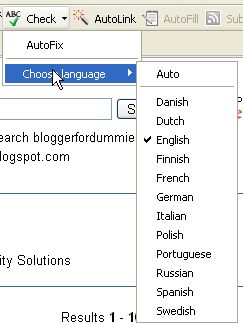
Note: You can download FireFox with Google Toolbar directly from this page via the referral link "Make your PC more useful. Get the free Google Pack" at the top of the right sidebar. You will then be given a choice of a large selection or useful stuff like FireFox with Google toolbar, Spyware Doctor, Google Earth, etc. Just tick the one you want and download.
21 comments:
Handy Tip! Thanks.
SJ xx
skankyjanesrusesofpleasure.blogspot.com
Hi
I have installed a Google Toolbar on the top of my browser/computer.
Is this the same as a Firefox Toolbar like you said?
May Ong
http://www.OnlineInternetMarketingTip.com
Hi May,
I guess from your post that you are one of the majority of surfers still using only Internet Explorer, and that the Google toolbar you are referring to had been installed in IE. I don't know as I have not install a Google toolbar on my IE browser. I will appreciate some feedback from you regarding the Google toolbar on IE if you really have that, as I would like to keep my readers informed. The "icon" that shows the PageRank referred to in this post is in FireFox with Google toolbar which you can install directly from this site. BTW if my guess is correct that you are using IE as your only browser, I think it would be useful for you to read the following posts:
What is FireFox and why you should be using it
Why you should be using more than one browser
A better way to spell check for your Google Blogger blog
Testing spell check for Google Blogger Beta
I sincerely believe that FireFox is a better browser, and if not for other reasons, I would be mainly using FireFox, and not 3 browsers opened in my computer simultaneously.
thanks for this great post .
http://dogobediencementor
Hi Peter
Actually, I use both IE and Forefox browsers for my searches.
Of course, I prefer Firefox as the default browser, as they also gives me the page rank, for every site I visit on my toolbar.
When you install Google Toolbar with Firefox as the browser, they would ask you if you want to include PageRank too. You would tick Yes to this function.
Very useful tool.
May Ong
www.OnlineInternetMarketingTip.com
cool tips.. i love the info
Thanks for the tip
Yunar
http://yunar34.blogsome.com
I prefer not to use any toolbars at all. Is there a way to get the page rank without installing the google toolbar?
Thanks a lot. Very useful for me too :)
http://www.roentarre.blogspot.com
Hi Rafi G,
I love Google toolbar. To me, it is a very useful tool and in this post Find PageRank of a site, you will find the answer to your question plus links to posts where I explained why I find Google toolbar useful. However, everyone has their own preference and you can use those sites I gave there to find the PageRank without installing the Google toolbar if that is what you want.
Peter (Blog*Star)
The easiest way to earn something for your blogging efforts
nice tips thanks
this tool is very useful for people that have a website
for example visit this site: http://www.claudiudesign.org and you'll be able to see on the google bar the page rank
I installed Google tool bar about two months ago its a great tool. I love Firefox..it so much better than explorer. I use Firefox at home and at the office.
Keep up the good work Peter
NanoGeekTech
Anything for a Mac? Mac's don;t get the google toolbar, so are there any other solutions to finding out a blogs or sites page rank?
Please refer to PageRank Checker for your blog
thanx nice post.
i hope that my blog shows green :-)
Great Post. This helps explain why pagerank is so important.
http://www.inventorysystemsoftware.com
hi
i was using google how i can go in this to follow u r tip
pharmacy what exactly is your question?
tnx
www.sukeshmarla.blogspot.com
thans for tricks there is more tricks about that http://blogsoftwaretrick.blogspot.com/
Post a Comment