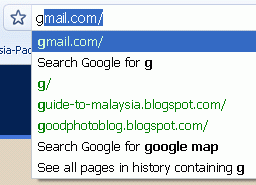
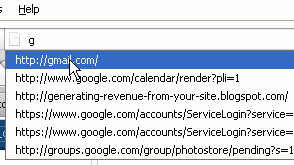

The latest kid on the block (latest browser) is Google Chrome
 . It loads into the computer very fast. My daily habit every morning is to switch on the computer, then open Mozilla FireFox, then Flock and then Google Chrome. Invariably, it will be Google Chrome that gets loaded first even though it was opened last.
. It loads into the computer very fast. My daily habit every morning is to switch on the computer, then open Mozilla FireFox, then Flock and then Google Chrome. Invariably, it will be Google Chrome that gets loaded first even though it was opened last.The thing I liked about Google Chrome is that the address bar (the long box at the top of every browser in which you type in the URL of the web page you want to go to) also acts as a search box. This means one doesn't need to install a separate search box to search the Web. The best thing about this address bar cum search box is auto suggestion. It is almost like the Chrome browser is a mind reader. Type an alphabet or two into the address bar, and the most likely website you want to visit is automatically entered into the address bar. Press the ENTER key and you are on the way to viewing the web page you want to view.
This auto suggestion doesn't only work for websites you have already visited before, it can also auto suggest websites which are popular that you have never visited before. Because of this auto suggestion feature, when using Google Chrome for surfing, I only need to enter 1 or 2 alphabets and then click ENTER key to get to that web page I want to view.
Now some of you may say that this feature is already available in many browsers. May I point out that for browsers like Internet Explorer and Mozilla FireFox, one have to move the mouse cursor to highlight the URL we want, and then right-click on the mouse to get to that web page.
To explain more clearly, I will upload 2 screen shots. First FireFox:
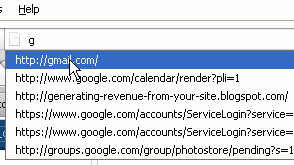
Note that in the above address bar in FireFox, the suggested web page http://gmail.com is not yet in the address bar and you will have to move mouse cursor down to click on it to bring it into the address bar.
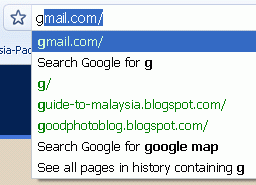
Note that in the address bar in Google Chrome above, just by typing a single alphabet g, the URL of gmail - http://gmail.com is automatically already added into the address bar and all you need to get there is to press the ENTER key.
I know Safari also has this auto suggestion, but for Google Chrome, it is much better.










